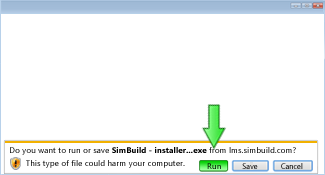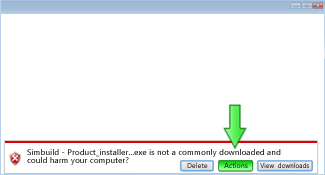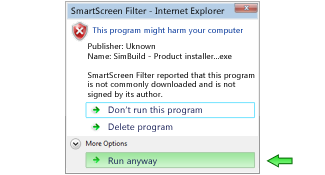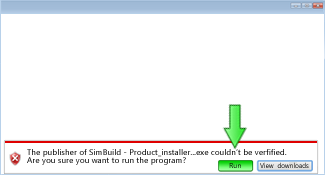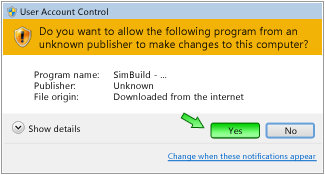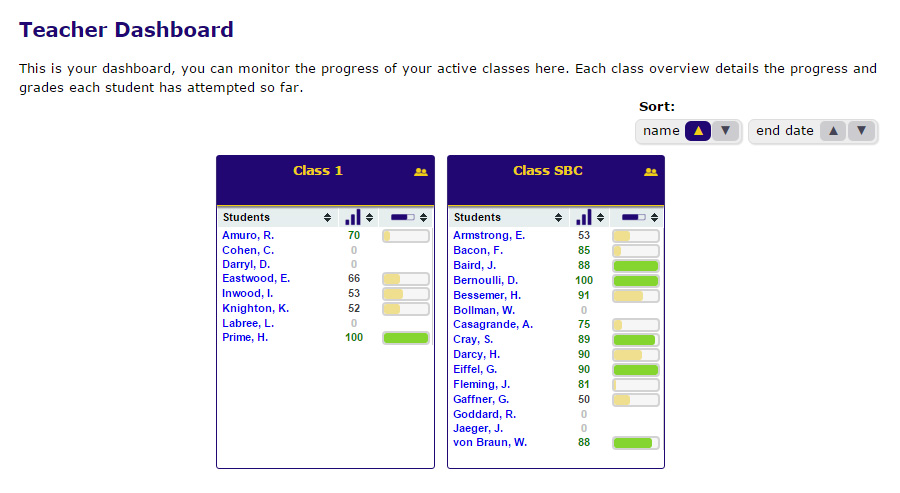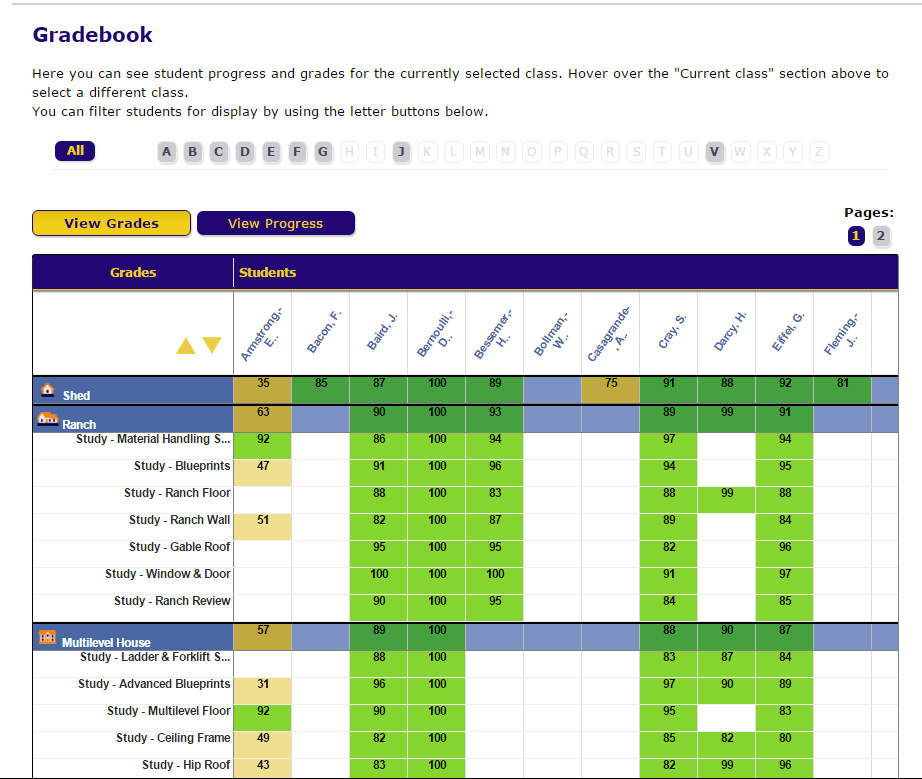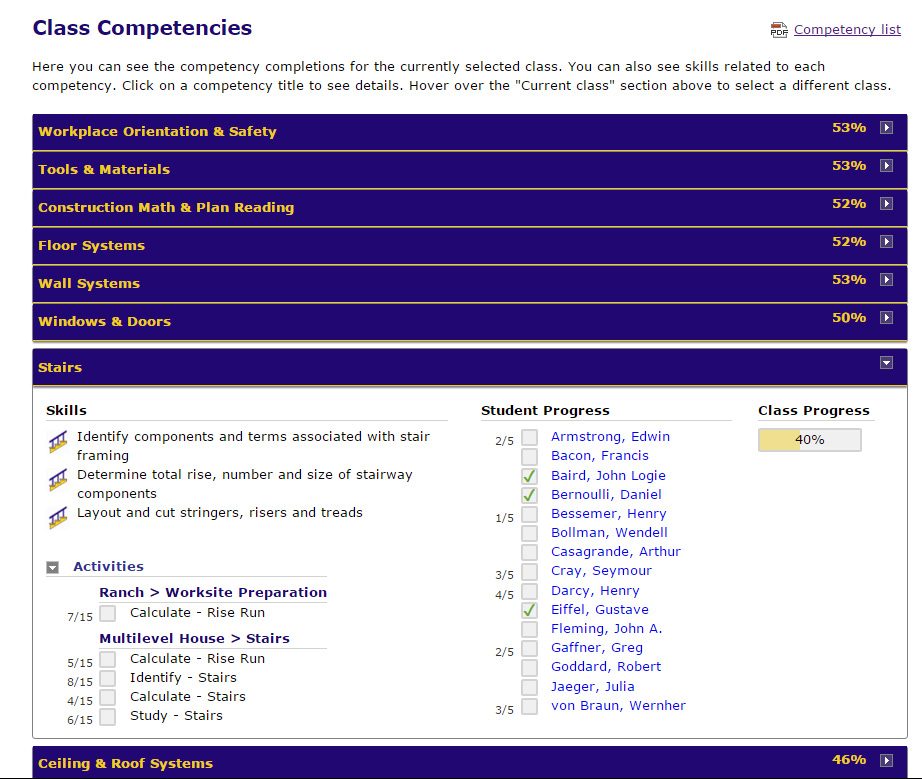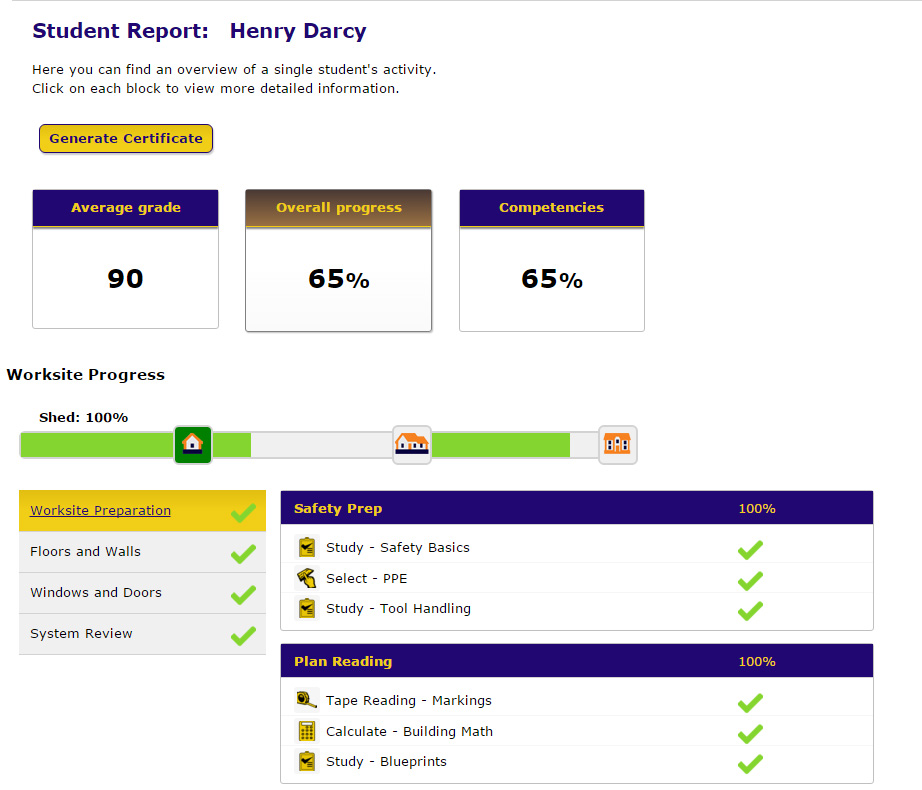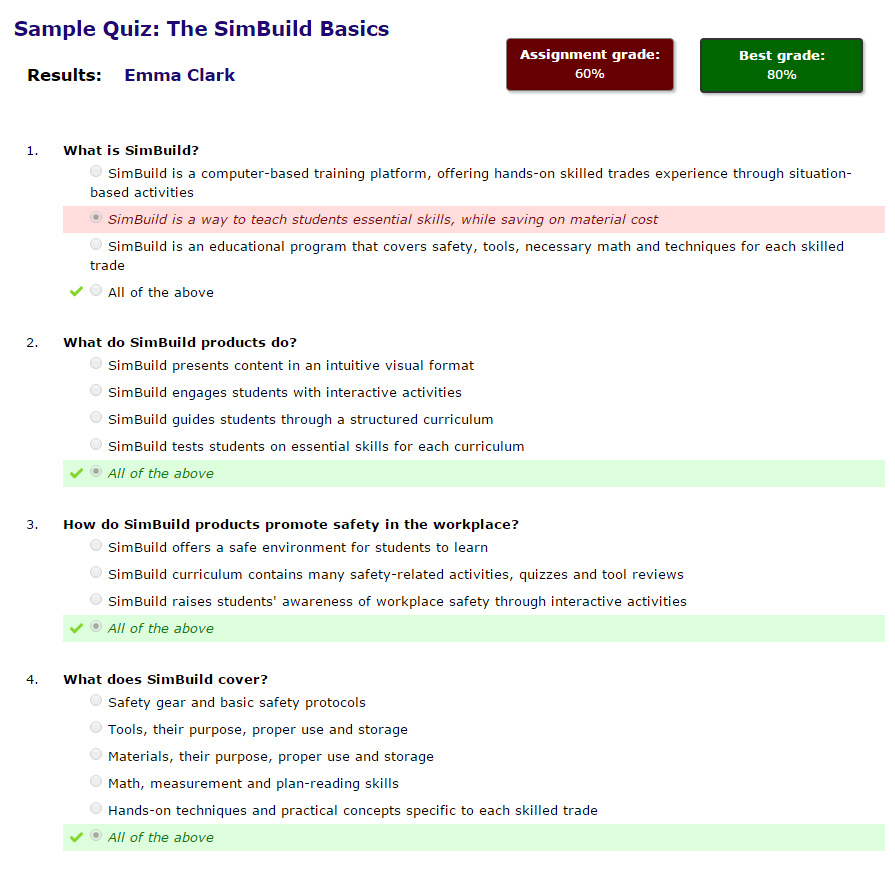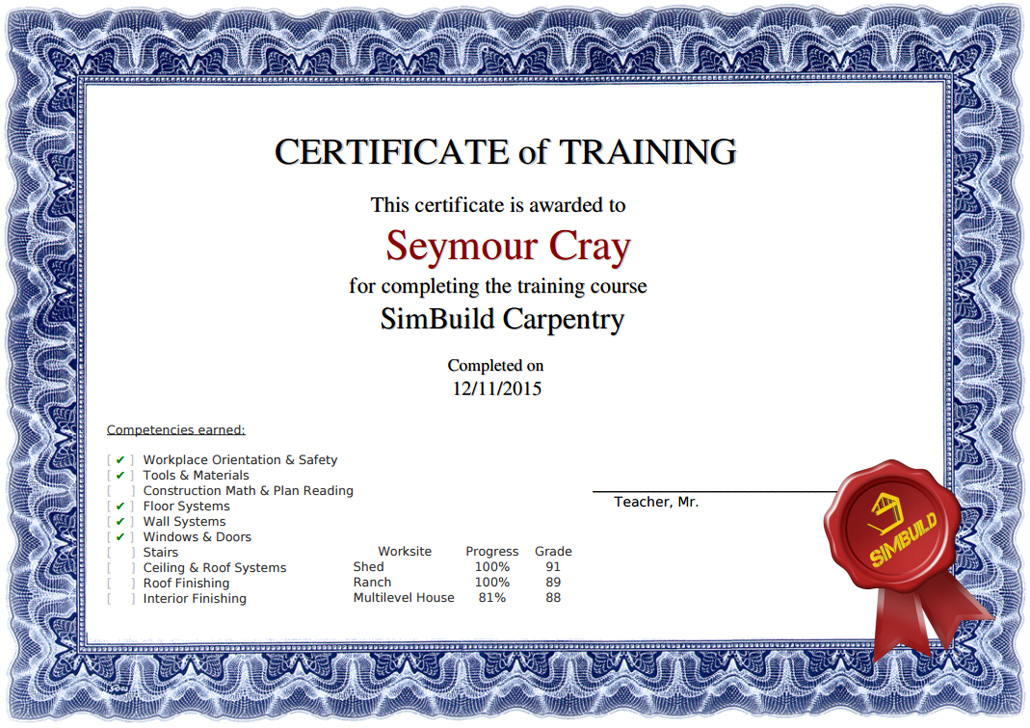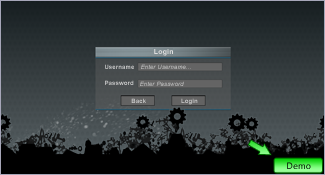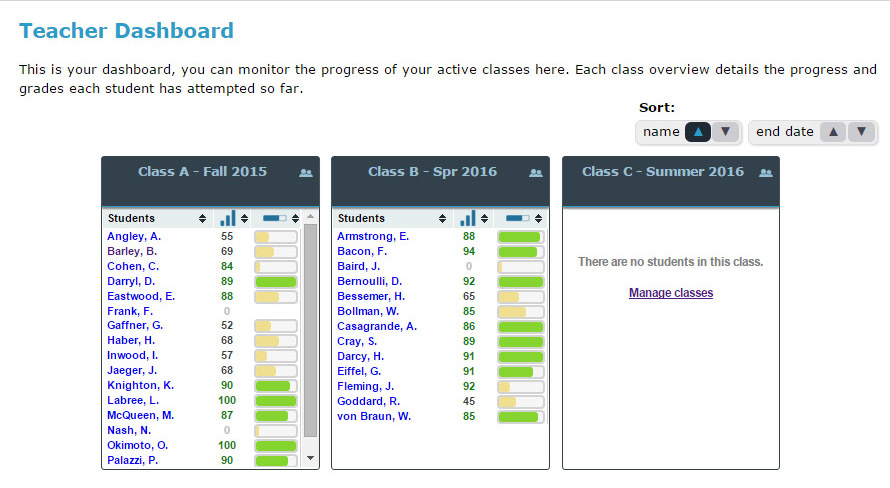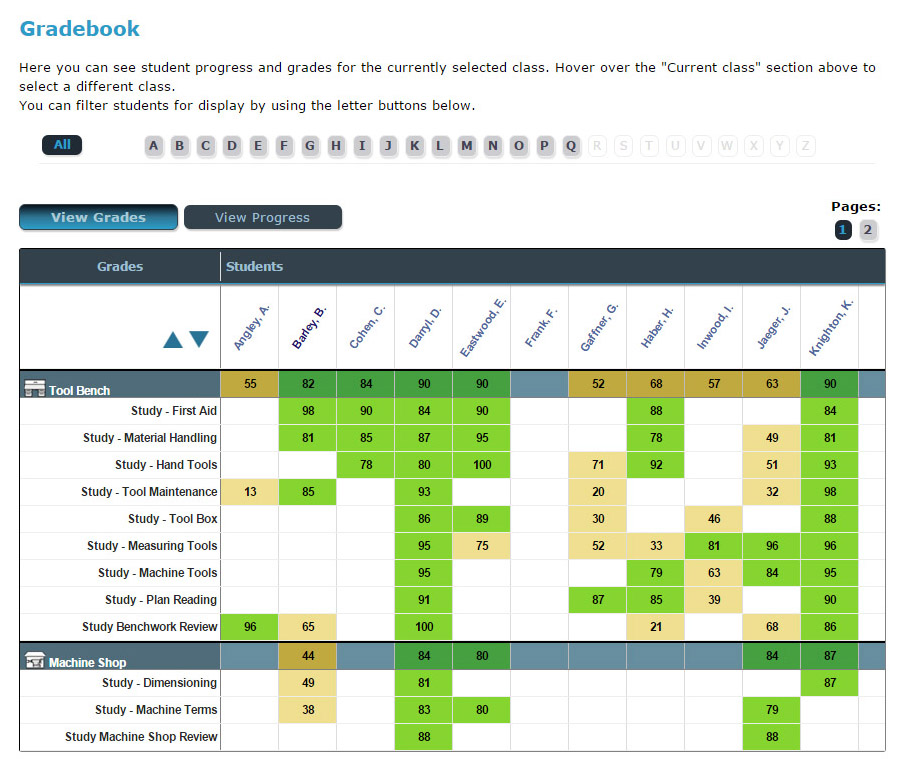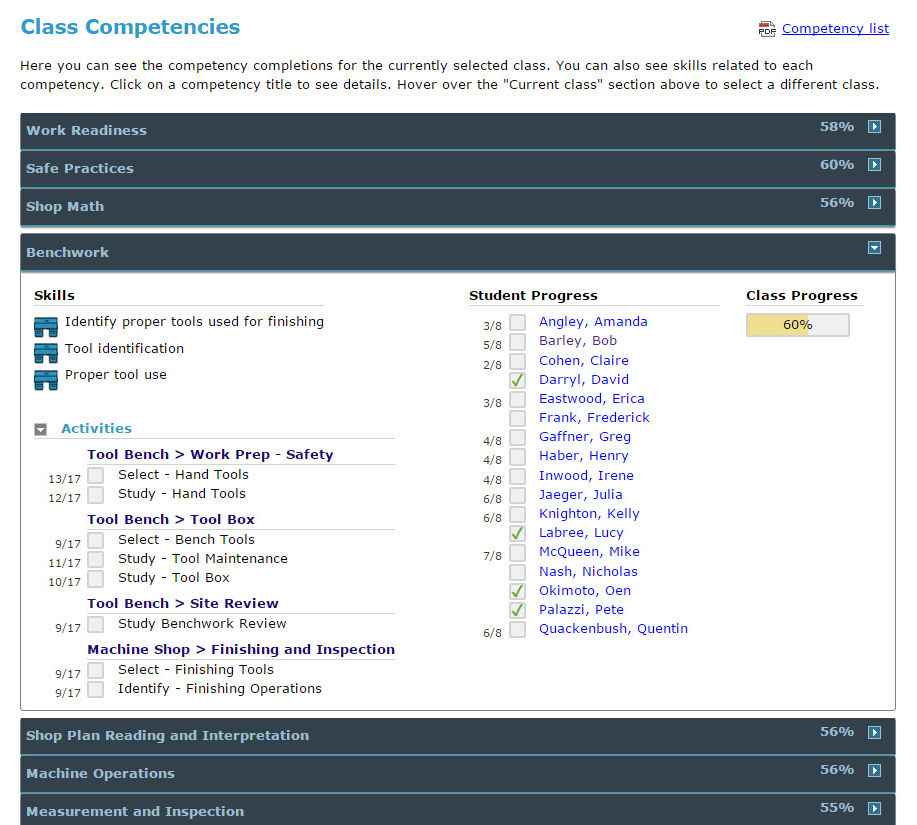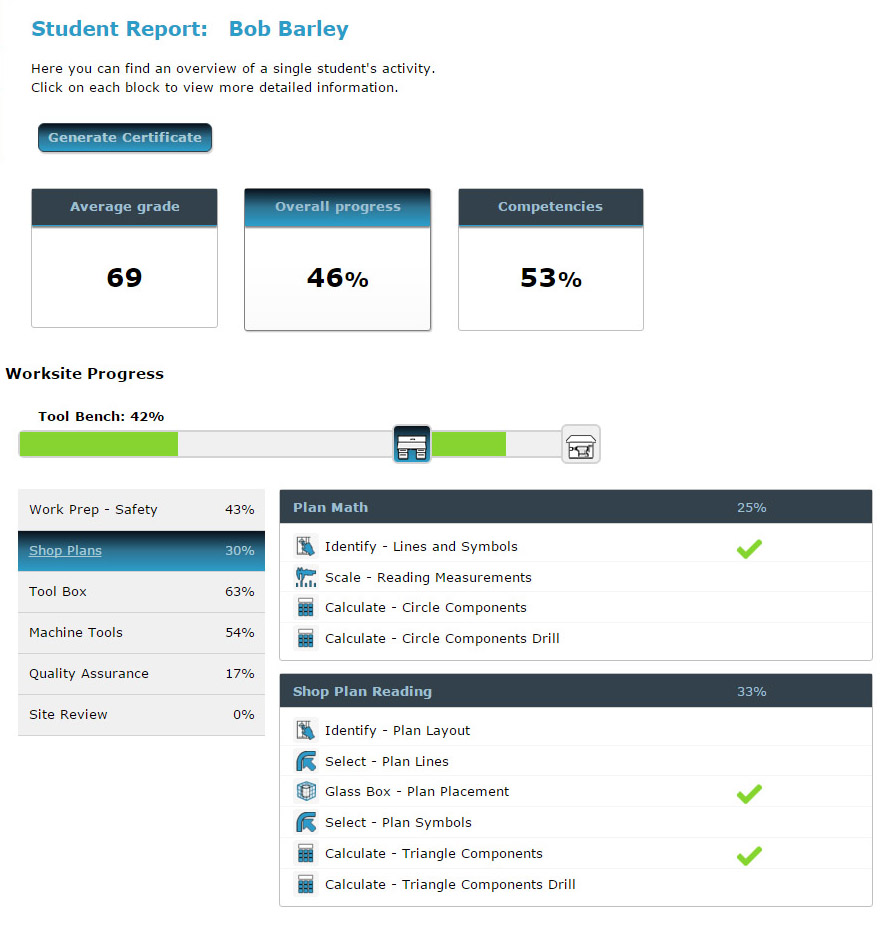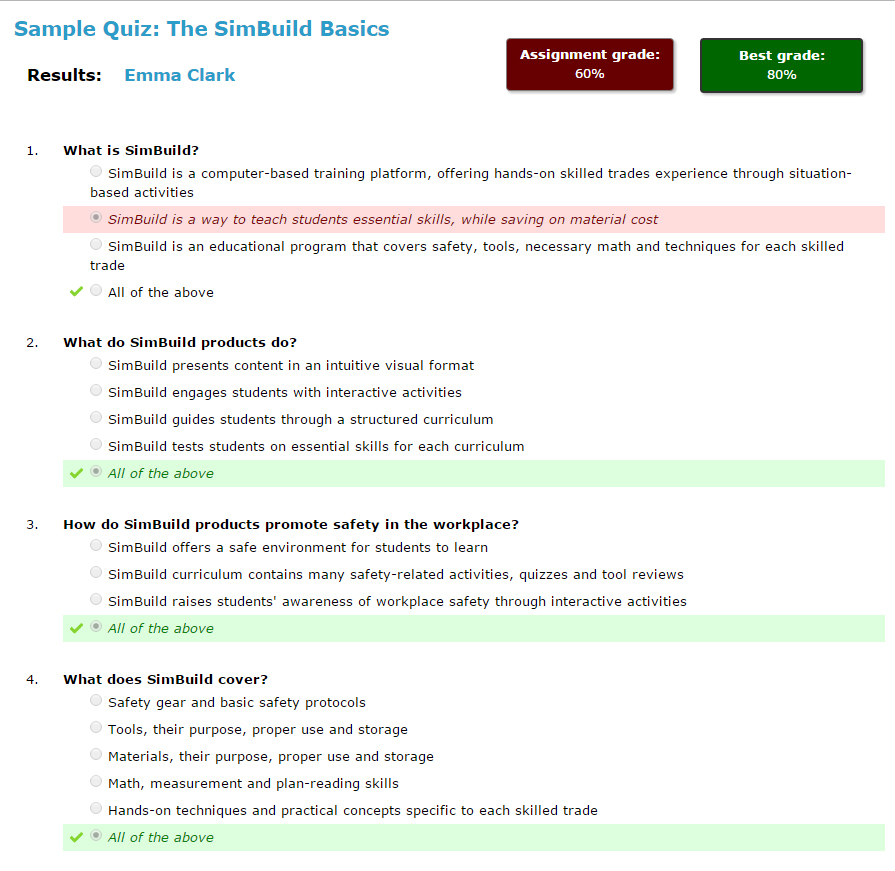You are here
Unsupported browser
Your browser is not supported: Unknown v.?
For best experience, please use one of the supported browsers:
For best experience, please use one of the supported browsers:
Try our free Demo versions!
We offer a free demo version of each SimBuild product and a preview of the teacher LMS website included with our training software. Below is a list of available demo downloads, related links and instructions.Available now
SimBuild™ Carpentry (SBC) teaches practical skills used in residential construction while reinforcing academic disciplines in reading, math and problem solving. Throughout more than 80 activities, students learn skills including tool reading, framing, installation process, material estimation and construction terminology.Find out more!
Available now
SimBuild™ Industrial (SBI) provides training in basic industrial skills and knowledge needed by entry level metalworkers. Practical shop math, measurements and plan layout help students interpret shop drawings, part layouts and machine settings. Students learn shop safety, machine operations and proper tool use, while reinforcing core reading, math and problem solving skills.Find out more!
 version 43 or higher
version 43 or higher version 10 or higher
version 10 or higher